Wo Business auf Innovation trifft
Cloud-Expertise und Business-Fokus
Wir verbinden tiefes Cloud-Know-how in AWS Beratung und Architektur sowie Microsoft Technologien mit praxisnaher Beratung und massgeschneiderter Softwareentwicklung.
Ob Cloud-Migration, Daten- und Systemintegration oder Modernisierung bestehender Anwendungen, wir liefern Lösungen, die messbar Nutzen stiften und Ihre digitale Transformation voranbringen.
Vertrauen Sie auf über 20 Jahre Projekterfahrung.
Von KMU bis Enterprise: Unsere Teams kombinieren Microsoft Cloud, Amazon Web Services, Business Data & Analytics und künstliche Intelligenz, damit Sie Innovation planbar umsetzen und nachhaltigen Fortschritt in Ihrem Unternehmen schaffen.
Unsere Werte
LOYAL
Wir stehen zu unseren Zusagen und begleiten Projekte bis zum Erfolg.
ZUVERLÄSSIG
Planbare Ergebnisse, saubere Übergaben und klare Verantwortlichkeiten.
FLEXIBEL
Wir passen Methodik und Teamzuschnitt an Ihre Anforderungen an. Agil, pragmatisch und effizient.
ANTIZIPIEREND
Sicherheit, Kosten und Betriebsaspekte berücksichtigen wir frühzeitig.
INNOVATIV
Innovation heisst für uns spürbarer Mehrwert in Ihren Prozessen.
Frische Ansätze
Innovative Cloud-Architekturen
Unsere Projekte kombinieren moderne Cloud-Architekturen mit belastbaren Betriebsmodellen auf Basis von Amazon Web Services und Microsoft. Das Ergebnis sind schnellere Releases, stabile Plattformen und zukunftssichere Cloud-Lösungen für Unternehmen jeder Grösse.
Business Know-how
Digitalisierung mit Branchenfokus
Ob Industrie 4.0, Content Management oder Datenintegration, wir verknüpfen IT und Business-Ziele und setzen auf Technologien wie Microsoft Azure, Microsoft Power Platform und Microsoft Dynamics 365, um messbare digitale Fortschritte zu erzielen.
Benutzerfreundlich gestaltet
UX, die Prozesse beschleunigt
Unsere intuitiven UI/UX-Konzepte basieren auf modernen Software-Technologien. Sie reduzieren Einarbeitungszeit, minimieren Fehler und steigern die Effizienz durch klar strukturierte, benutzerfreundliche Oberflächen.
Innovation durch Design
Zukunftssichere Technologie-Entscheidungen
Wir bewerten Trends wie Serverless Computing, Event-Driven Architekturen und Container-Technologien ganzheitlich. Unser Fokus liegt auf nachhaltigen, sicheren Lösungen mit echtem Business-Mehrwert. Erfolgreiche Projekte finden Sie in unseren Referenzen
Prozessoptimierung
Von manuellen Tasks zu automatisierten Workflows
Wir überführen wiederkehrende Abläufe in automatisierte, skalierbare Services mit integriertem Logging, Monitoring und klaren SLAs. Durch Microsoft Power Platform basierte Lösungen und den gezielten Einsatz von künstlicher Intelligenz werden Prozesse effizienter gestaltet und auf Basis von Business Data laufend verbessert.
Systemintegration
Datenflüsse, die zuverlässig funktionieren
Wir integrieren ERP-, CRM- und Drittsysteme sowie APIs zu durchgängigen, sicheren und skalierbaren Geschäftsprozessen. Mit Microsoft Dynamics schaffen wir verlässliche Datenflüsse und transparente Abläufe über Systemgrenzen hinweg.
